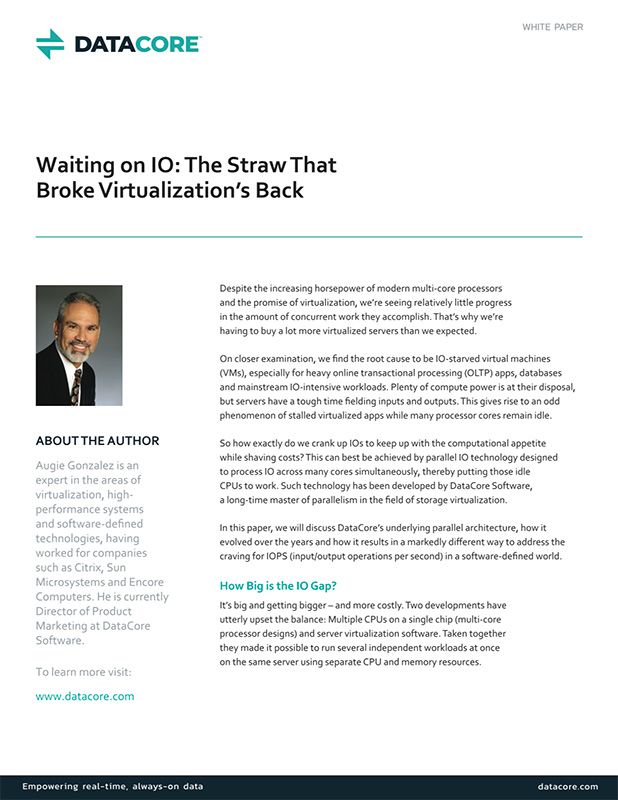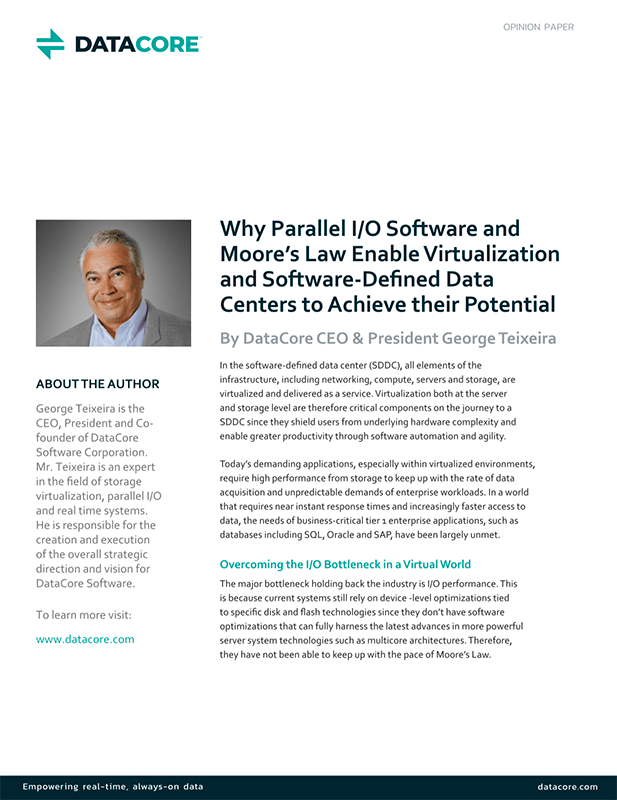Lange Antwortzeit durch I/O-Engpass? Mehr Tempo durch adaptive Parallel I/O
Die wichtigsten Gründe für die Servervirtualisierung:
- Konsolidierung von Arbeitslasten auf einem Speicher durch mehrere CPUs und großen Speicher
- Separierung der Anwendungen von Hardware-Änderungen und -Ausfällen, damit sie reibungslos laufen
Problem:
Alle Arbeitslasten warten auf die serielle Ein-/Ausgabeverarbeitung (I/O), wodurch ein Engpass entsteht.
Problempunkte:
- Es werden mehr Server für die Verteilung der I/O-Last benötigt – weniger virtuelle Maschinen (VM) pro Server
- Virtualisierte Anwendungen laufen langsamer
- Die erwarteten Kosteneinsparungen stellen sich nicht ein
Warum?
Hypervisoren, Betriebssysteme und Containervirtualisierung führen I/O-Vorgänge seriell aus, auch wenn Arbeitslasten über mehrere CPUs hinweg parallel laufen sollen.
Die Lösung: Erschließen Sie das vollständige Potenzial Ihrer Server mit DataCore Parallel I/O Software
Wie? I/O werden parallel über Multi-Core-Prozessorsysteme hinweg verarbeitet
Vorteil: Mehr mit weniger erreichen
- Es werden weitaus weniger Server benötigt (zwei statt zehn)*
- Apps laufen zehnmal so schnell**, auch wenn sie virtualisiert sind – die Arbeit ist in einem Zehntel der Zeit erledigt
- Schnellere Reaktion der Systeme, ohne dass Hardware hinzugefügt werden muss
- Höhere Konsolidierung der Arbeitslast – mehr VM pro Server
- Erheblich niedrigere Kosten und weniger Komplexität
Der Beleg: Weltrekordhalter für Performance und Preis-Leistungs-Verhältnis
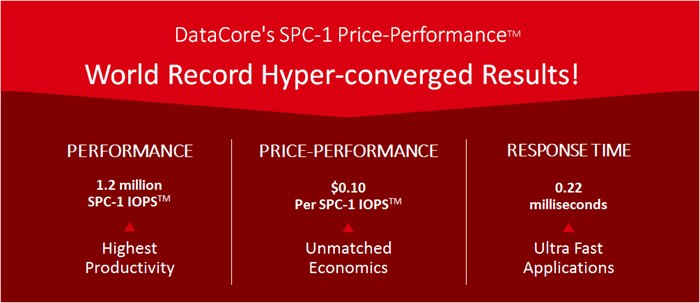
Produktverfügbarkeit: Die Leistung paralleler I/O-Verarbeitung ist in einem unserer Produkte enthalten:
*Das Verhältnis hängt von der Anzahl der Kerne pro CPU und von der I/O-Intensität der Arbeitslasten ab
** Ergebnis einer TechValidate-Umfrage unter DataCore-Kunden